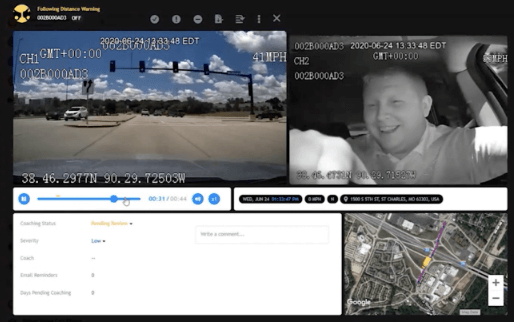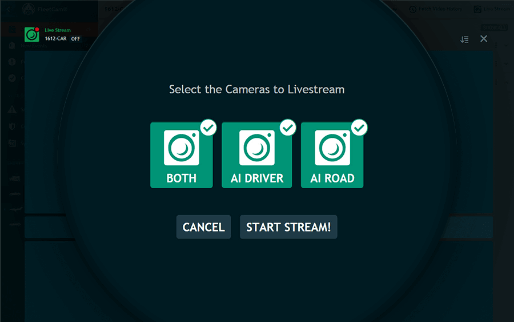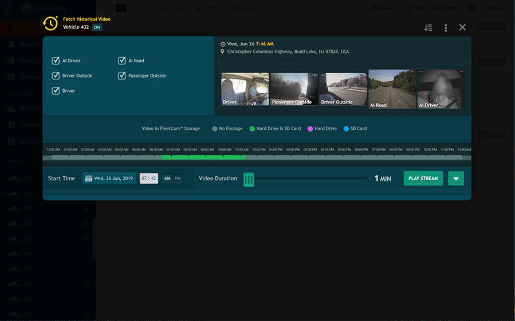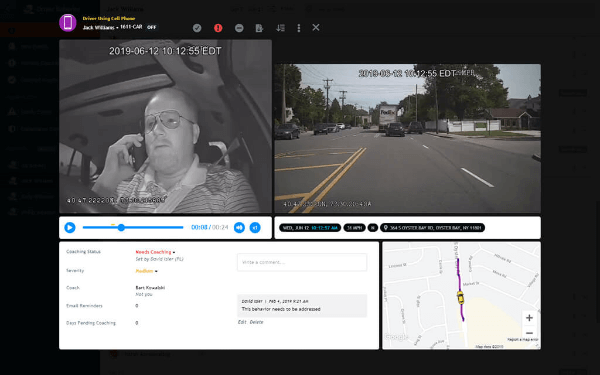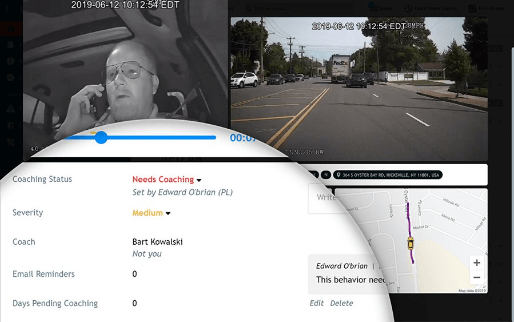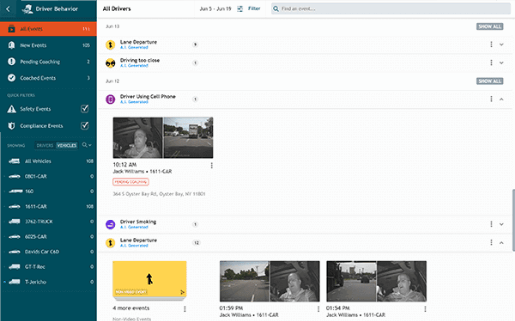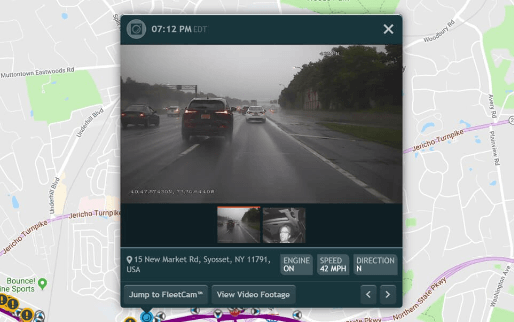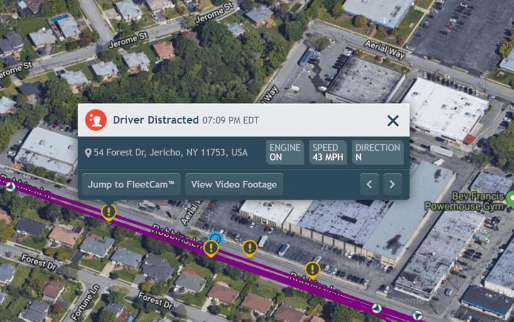Why Fleetcam Beats Out
Samsara, Lytx & Other Competitors
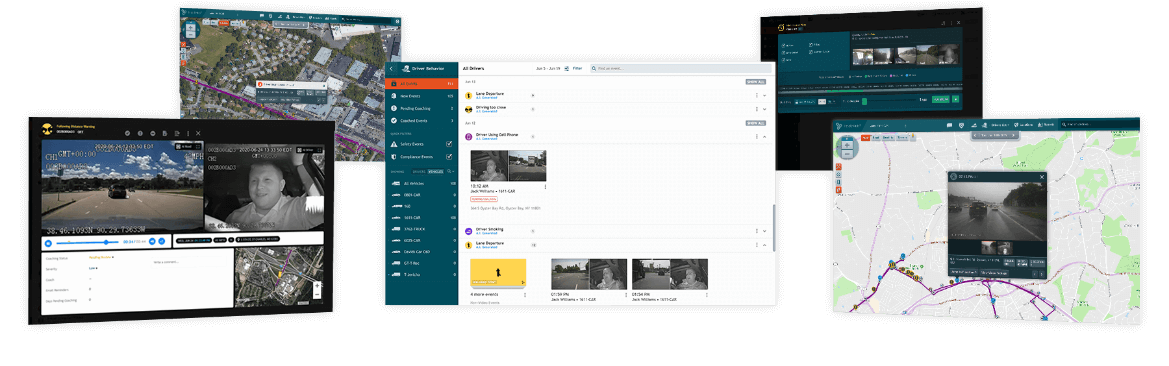
With the rise of accident rates, in-vehicle distractions, and associated costs, it’s no surprise vehicle camera systems are becoming a norm in the fleet industry. More and more companies and industries are building out fleets where safety, security, and ROI are at the top of mind. A good fleet vehicle camera system will address all these concerns and more through its combination of hardware and software camera technology. As the fleet industry continues to become more competitive in size and technology, more companies like Fleetcam will offer fleet vehicle camera systems; however, not all vehicle camera systems will offer the same features and benefits.