Partner with FleetCam® to see new opportunities come your way.
FleetCam® adds a new layer of preventative safety, security, and accountability to your telematics solution.
FleetCam® is a comprehensive solution for fleet cameras, collision prevention, and driver coaching, designed to make vehicles safer and operations more efficient. By working together, we can meet more of your customers’ needs and deliver an innovative system that gives them a full view of their operation while growing your business.







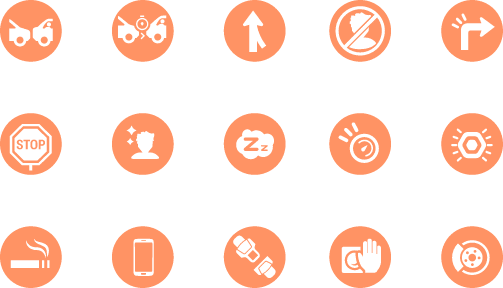
Add FleetCam® to Your Telematics System
Attract new business opportunities by offering a comprehensive system for fleet vehicle cameras and collision prevention to customers who are serious about safety. Adding FleetCam® lets your customers utilize the most advanced camera system on the market; improving safety, accountability, and security in their fleets – while helping you grow your bottom line.
Different types of partnerships are available to allow you to sell FleetCam® directly to your customers, including white-label options. Contact us to become an authorized FleetCam® resale partner and start offering the best fleet camera solution available anywhere.

This depends on the FleetCam® system installed in the vehicle. The FleetCam® Essential package comes with a main road-facing camera and attached second camera that can monitor the cab or be placed outside the vehicle. FleetCam® Enterprise supports up to 5 cameras, allowing you to select a diverse combination of cameras and point them anywhere you’d like; at the road, the driver, the rear or sides of the vehicle, the inside a box truck, or even at a piece of equipment like a crane.
Yes, you can customize which events you want to track and which events you don’t. For instance, you can turn off the AI tracking feature for smoking if the company allows drivers to smoke while they are on the road.
FleetCam® currently offers customer support in English, Spanish, and Polish.
We offer AT&T and T-Mobile data plans in the United States, and our devices are supported by most carriers around the world.
Yes, you can use your current cellular data network to connect your FleetCam® telematics system to the network.
Yes, FleetCam® Enterprise supports a backup camera. The optional LCD screen for drivers can be used as a backup camera monitor with a rear-facing camera installed.
Some event types have different audio alerts, but not all of them. The FleetCam® in-cab alerts device does display unique graphic indicators for each type of event. We will soon be releasing optional sound files along with the alerts, to further differentiate via audio.
No, in order to use FleetCam® AI features you must at least have the FleetCam® Enterprise camera system installed in the vehicle.
Video footage is saved on a camera’s digital storage device for anywhere from several hours to over a month, depending on the camera’s digital storage capacity. Storage sizes are customizable per vehicle.
If there are no lane markings on a roadway, FleetCam® cannot detect a lane departure, but it will still detect other types of unsafe driving behaviors; like if the vehicle is following someone too closely or has made risky moves that could result in a collision.
Yes. We have several SD card size options to choose from in order to accommodate your storage requirements.
This time-frame is configurable and can be adjusted. We recommend setting FleetCam® to power down five (5) minutes after the vehicle’s ignition is shut off. This should give the camera enough time to upload queued footage without killing the vehicle’s battery.
To learn more about our pricing options, please contact a helpful FleetCam® representative at [email protected].
No, the DMS only needs to be calibrated once during the camera’s installation. If the DMS is calibrated correctly, it will detect different drivers and automatically adjust.
Yes, FleetCam® offers cameras with and without infrared technology that are optimized to capture video in sunlight and low light conditions.
Yes, the camera can see through most drivers’ sunglasses with infrared technology in order to track his/her eye movements.
Yes, the vehicle/camera must be powered on for a camera’s live streaming and historical streaming to be available. The camera will remain powered on for a period of time after the vehicle has been shut off; based on the configuration of the shutdown timer.
We currently store video of events for six (6) months and store snapshot images for 30 days.
Yes, you can. Video clips of events are uploaded moments after they are recorded. Once they are uploaded, you can view event footage using the FleetCam® Dashboard, regardless if the vehicle is on or off. However, if you need to view footage that was not part of an event, the vehicle/camera will need to be on so the footage can be retrieved from the cameras’ onboard storage.
LTE coverage delivers the best streaming results when using FleetCam® live streaming, but depending on the signal, you may still be able to live stream over 2G and 3G signals.
Yes, you can request copies of FleetCam® installation diagrams by contacting customer support at [email protected].
TITAN is currently only available on Android. TITAN on iOS is in the works.
To get started with the onboarding process and become a FleetCam® reseller, please contact our sales team at [email protected].
You can become a FleetCam® reseller the same day you begin the onboarding process. All you have to do is complete the onboarding paperwork.
All FleetCam® software updates go out Over the Air (OTA). Update notifications are posted online and emailed out to customers to keep you in the loop about any new features or improvements.
If you, as the reseller, are warehousing your FleetCam® products, you are responsible for delivering products to your customers. If you are not warehousing products, FleetCam® can ship the items, and use your company’s name on the shipping label.
Yes, you are given a discount as a FleetCam® reseller. The exact discount is determined by the size of the reseller. Please contact a helpful FleetCam® sales representative at [email protected] for more information.
Tier One issues are handled by you as the reseller while Tier Two and Tier Three issues are managed by FleetCam® customer support.
Yes, you can white label FleetCam® products. Fees may apply. Ask a FleetCam® sales representative for more information.
For general questions about FleetCam®, please contact our sales team at [email protected]. For technical support questions, please contact our support team at [email protected].
Please contact our sales team at [email protected]
Add the best fleet camera solution to your telematics system.