

Stream Live & Historical Video
Use remote access to stream a vehicle's camera feed in real-time and view any moment of stored historical footage without having to physically access the vehicle cameras.


Use remote access to stream a vehicle's camera feed in real-time and view any moment of stored historical footage without having to physically access the vehicle cameras.
Stream Live
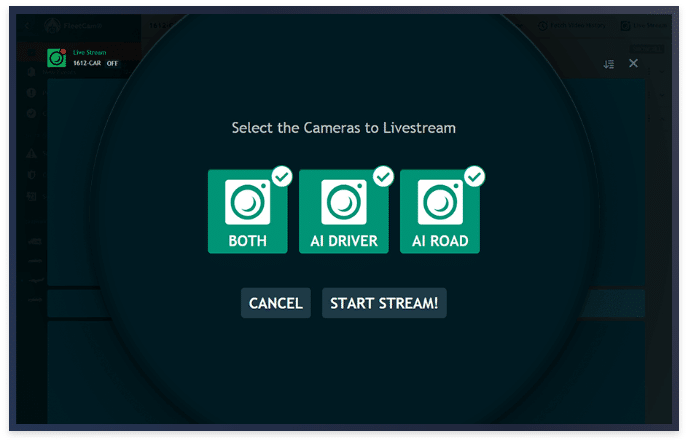
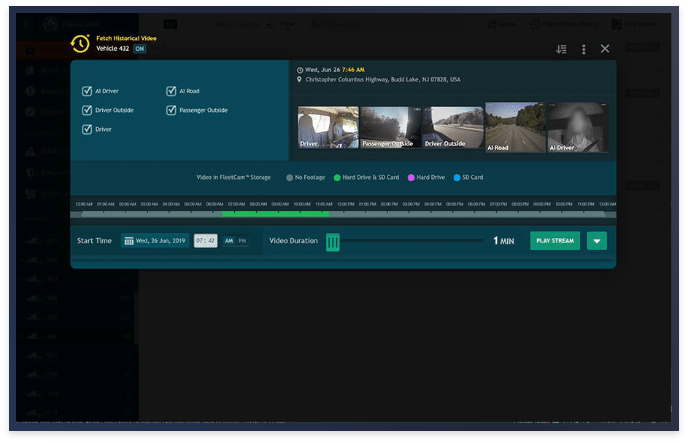
Stream Historical
Storage Graph
View the time range of available footage in the FleetCam® unit’s video data storage.
Snapshots & Address
See snapshot images from all the vehicle’s cameras and the vehicle’s location during a requested time.
Stream or Download
Get ahold of historical footage by streaming it immediately or downloading it to review later.
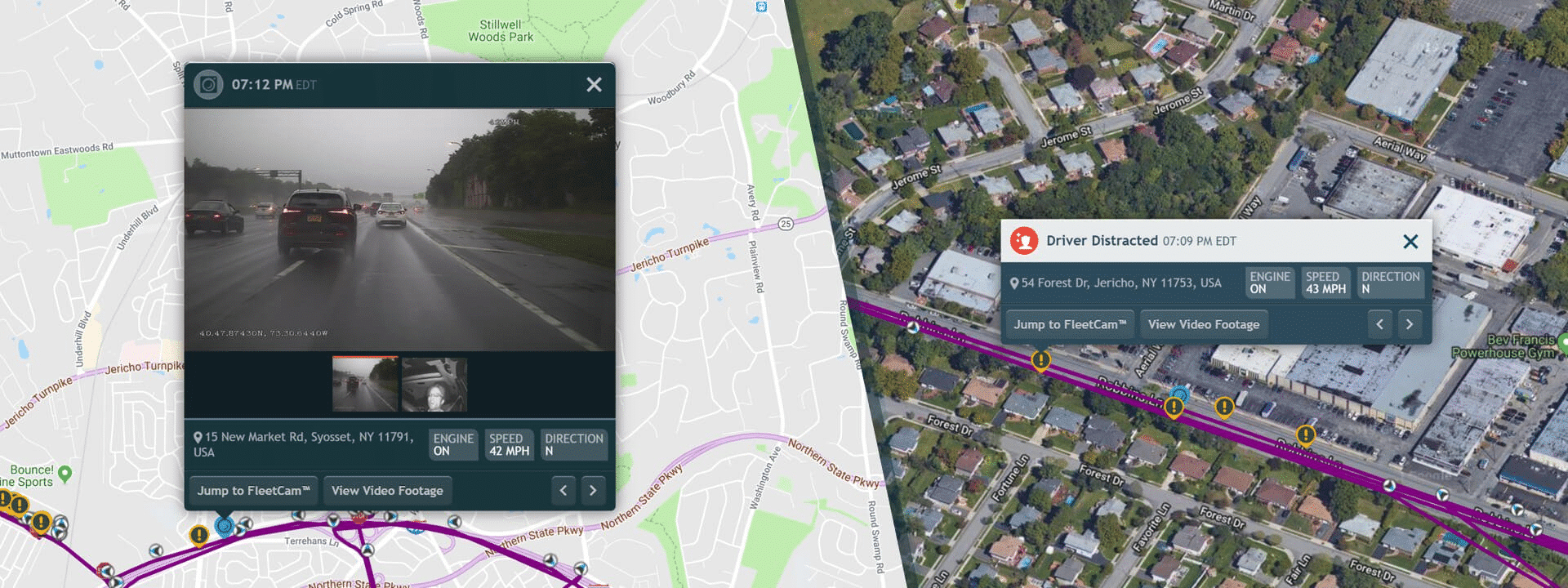
Snapshot images are captured every 5 minutes and plotted along the vehicle’s breadcrumb trail with a preview of each camera at that exact location and time. If something catches your eye while reviewing a vehicle's full activity, jump right to the video footage and start watching.
See where driver events happened using each vehicle’s Full Activity breadcrumb trail. Events like speeding, harsh accelerating/braking, and falling asleep at the wheel are all captured and displayed along the vehicle’s route. Check out event details or video clips by clicking on the event on the breadcrumb trail.
Add the best fleet camera solution to your telematics system.