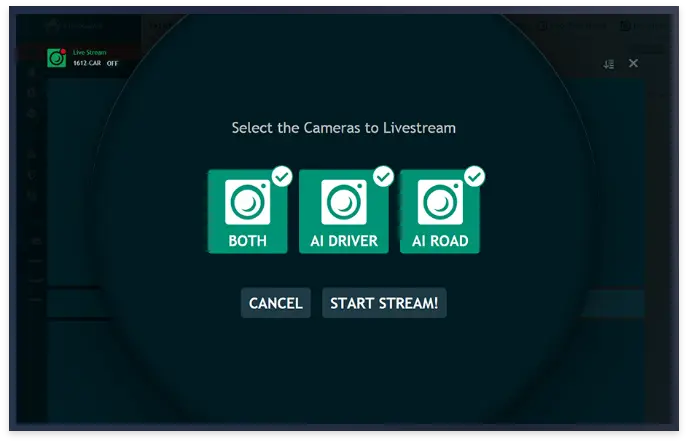Not every fleet camera is created equal. While there are plenty of options out there, there are several solutions that are not going to effectively serve a professional fleet.
When looking at purchasing a fleet camera system, it’s important to consider what you want to use the cameras for. This includes what kind of conditions the equipment will be used in and where you need to monitor activity – such as inside the cab or a box truck.
So how do you determine what fleet camera solution is right for your operation? Here are some important factors to consider when looking at video cameras for your fleet.
1. Does the fleet vehicle camera system offer infrared dash cameras?
Infrared dash cameras use infrared light to get an image inside a dark vehicle, allowing you to see the scene at night. Standard vehicle cameras don’t perform well if there isn’t enough light in the space. When the camera has infrared technology though, it can provide you with a crystal clear image, even in pitch-black settings.
Infrared dash cameras are the camera of choice for ride-share drivers like Uber and Lyft, or for commercial fleet vehicles and trucks. We offer several infrared cameras that can be installed inside or outside the vehicle.
However, these cameras should not be used through windows, as the glass interferes with their ability to properly capture clear videos.
2. Would a low-lux camera be better for your video setup?
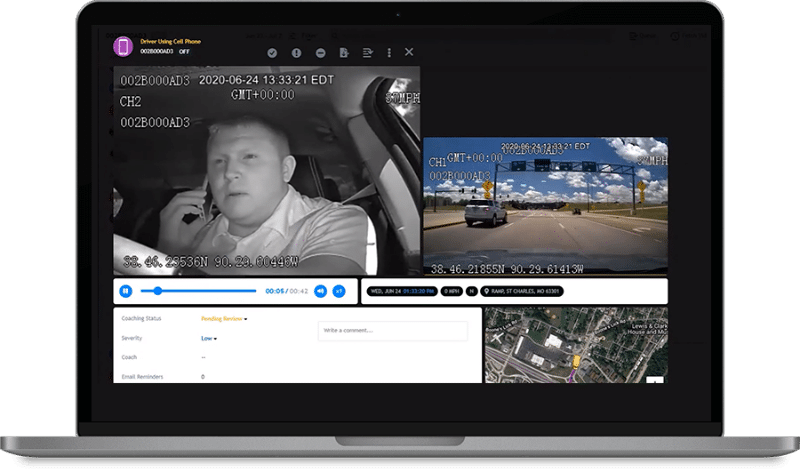
Low-lux cameras can capture images in low-light conditions without needing auxiliary lights. Cameras equipped with this technology usually perform well under various weather conditions and can function in daytime or nighttime settings.
Cameras like this can adjust to limit noise levels in an image that is captured in low-light conditions. Low-lux cameras are useful for surveillance purposes because of their ability to adjust lighting as needed and shoot through glass.
3. Are the fleet vehicle cameras properly angled to capture important activity?
Camera angle is imperative when setting up a fleet dash camera system. The camera system needs to be properly specked out based on the client’s needs.
Cameras don’t necessarily have to monitor just the driver and the road. We have helped several customers install cameras on everything from street sweepers to sanitation trucks to oil tankers – all which needed additional surveillance to ensure services were properly delivered.
When selecting the proper video telematics setup, we take these needs into account, selecting to use either a normal or a wide-angle lens that increases the field of view. We use the TITAN™ app when installing the cameras to make sure they are functioning properly and capturing the views they need to.
4. Will the camera hold up and function properly in various conditions?
Check the camera’s IP Rating to make sure it will function when deployed in various environments. You need to consider if the camera will be exposed to rain and snow, if it will be pressure-washed, or exposed to extreme temperatures.
IP Rating is an international standard that is important in determining a camera’s durability. The rating defines how well the sealing protects the electrical equipment from foreign bodies, like dust and moisture. Each number that follows IP have a specific meaning, indicating how well the device is protected from those elements.
While there are a huge range of electrical enclosures, the most common ones you’ll see are these:
- IP65 Enclosure – Dust tight and protected against water from a nozzle.
- IP66 Enclosure – Dust tight and protected against heavy seas or powerful water jets.
- IP 67 Enclosures – Dust tight and protected against water immersion for 30 minutes.
- IP 68 Enclosures – Dust tight and protected against complete, continuous water submersion.
5. What is the vehicle camera’s video resolution?
Details captured on cameras can make or break the case against you when you need video evidence to present to a customer or an investigator.
Camera resolution determines how clear the image will be when it is recorded. The numbers 720 and 1080 measure a camera’s horizontal resolution. A 720p HD camera resolution produces a video images that is 1280 x 720 pixels in size. A 1080p HD camera records an image that is 1920 x 1080 pixels in size.
All Forward Thinking’s video cameras capture at least a 720p HD image. Our driver camera captures 960p HD image in the cabin, while our AI road camera produces at 1080p HD image.
FTS has a unique feature that lets you utilize dual streams to save on download time and data costs. Lower resolution footage is great for scrubbing through an incident, and high resolution footage can be requested over the air and viewed in IntelliHub® if you need to see a clearer video image.
6. Have the video telematic devices been road-tested for vibration and interference?
Quality camera systems are put through rigorous tests to ensure they will be reliable in the field. We use a multi-million dollar testing facility with an extensive list of equipment that can simulate a camera’s field experience over time.
Cameras are vigorously tested to see how well they perform after being exposed to heavy, sustained vibration, radio interference, and extreme environmental conditions like water exposure and wide temperature changes.
Our MDVR unit, which is the backbone of the fleet camera system, is also designed to last – built with high-quality, enterprise grade components.
7. Are the vehicle video cameras analog high-def (AHD) cameras or internet protocol cameras?
There are different ways for a fleet vehicle video camera system to transmit data back to you. Analog high-def cameras, or AHDs, are closed-circuit cameras that use cables to directly connect to a recording storage device such as an MDVR.
That recording device will then connect to the internet using WiFi or a cellular network. It transmits video clips to a server that can be accessed through a web portal. The MDVR will also store all footage from connected cameras until the storage devices are full. FleetCam® Enterprise solutions are typically AHD.
An internet protocol camera (IPC) however, is directly connected to the internet and can transmit data to a server through the Cloud without any wiring, which can be accessed through a centralized system. The FleetCam® Essential and Essential AI solutions are IPC setups.
8. Where does the fleet vehicle camera solution store video data?
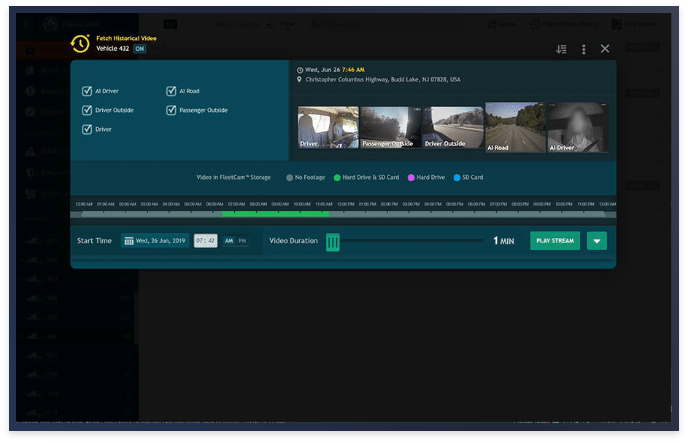
Driving event videos can be stored on an SD card or a hard-drive disk (HDD). The data is stored in chunks of one and two seconds, one for high-resolution videos, two for low-resolution. You can load videos that are any length without cutting or merging them. There is no way to fill the memory either; the devices constantly override old footage.
You can store up two terabytes of data on the HDD and have 512 gigabytes available on SD cards.
FleetCam® storage package options include:
- Enterprise 8 – HDD, with high and low-resolution options, with an additional low-resolution SD card
- Enterprise and Enterprise AI – Two SD cards (one for high resolution, one for low resolution)
- Essential AI – Two SD cards (one for high resolution, one for low resolution)
- Essential – One high-resolution SD card
9. Does the fleet vehicle video camera system record audio in the cab?
Make sure to ask your sales rep about audio options if that is something you’re looking for. This feature is useful when driving hazmat vehicles or armored vehicles, where it’s important to know exactly what is going on in the cabin.
A camera’s audio feature can be turned off for privacy purposes. Many of our fleets forgo audio when setting up their video telematics solution.
Find the Right Fleet Vehicle Video Telematics Solution for Your Operation
Make sure you are investing in the right tools with the right features for your operation. If you’re ready to see exactly what is happening on the road while streamlining vital business procedures, please contact us so we can get a better sense of your needs. From there we will set you up with a free demo and review the services we offer that best pair with your current solutions.
Photos: FleetCam